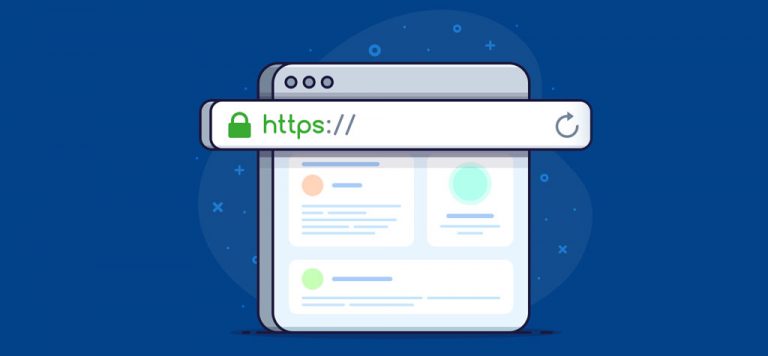How to Fix the 502 Bad Gateway Error in WordPress
What is a 502 Bad Gateway Error? A 502 bad gateway error is triggered when your WordPress hosting server gets an invalid response for the requested page. Bad gateway error is one of the common WordPress errors that you may encounter on your site. There are several possible causes, and the error message may also…