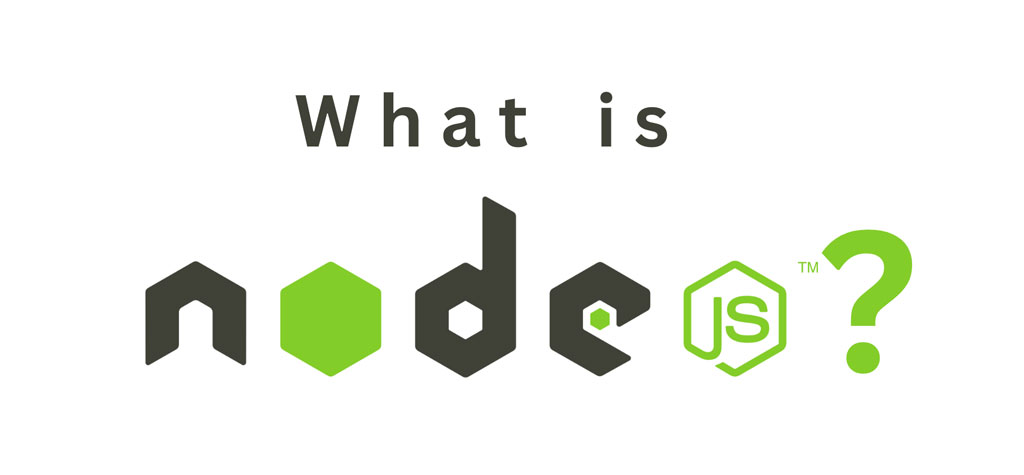Table of Contents
Introduction
The Linux kernel is the core of the Linux operating system, serving as the crucial interface between the hardware and software of a computer. It manages hardware resources and provides essential services to other software components. This guide explores the Linux kernel’s architecture, functionality, and the community that supports it. As the central component of the Linux operating system, the kernel is responsible for managing system resources such as memory, processors, devices, and input/output processes. It ensures efficient communication and resource allocation between the hardware and user applications.
What is the Linux Kernel?
The Linux kernel is a key component when it comes to the Linux operating system. It acts as the core link between a computer’s hardware and its software. It is the foundation of the Linux OS, allowing all applications and servers to work with it. Each Linux distribution uses the Linux kernel to offer various software features. The kernel manages system resources by giving memory to applications, optimizing CPU usage, and preventing problems from conflicting demands.
Created by Linus Torvalds in 1991, the Linux kernel is an open-source, Unix-like operating system core that has improved through contributions from developers worldwide. Its main jobs are managing the computer’s CPU, memory, and devices, and providing a way for software applications to communicate with the hardware.
Architecture of the Linux Kernel
The architecture of the Linux kernel is divided into several subsystems, each responsible for different aspects of the system’s operation:
- Process Management
This important part of the kernel manages how CPU time and resources are shared among all the processes and applications. It makes sure that every process gets enough CPU time so that multiple applications can run smoothly at the same time without slowing each other down. The scheduler does this by using different methods like round-robin, priority-based, or multilevel feedback queues to keep things fair, efficient, and responsive.
- Memory Management
This part of the kernel handles the system’s memory. It makes sure that memory is shared and used properly among different processes and applications. This helps prevent problems like crashes or errors caused by not having enough memory. By managing memory effectively, this subsystem ensures that all processes and applications get the memory they need and avoids memory-related issues.
- The Virtual File System
The Virtual Filesystem (VFS) is a part of the Linux kernel that manages how different types of filesystems interact with the operating system. It acts as a middle layer that allows the kernel to handle file operations in a uniform way, regardless of the underlying filesystem. This means that whether you’re using a traditional Unix filesystem, a modern one, or something else entirely, VFS provides a consistent way to access and manage files.
- Device Drivers
Drivers help hardware devices work with the operating system. In Linux, hardware devices are handled like regular files, which simplifies how software interacts with them. If you connect a device to a Linux PC, the “/dev” directory will be generated for the device.
- Security
The Linux kernel is known for its robust security features, which have been developed and refined over many years. Here are the key security aspects
- User Permissions: The Linux kernel enforces strict user permissions, meaning each user can only access files and resources they are allowed to, preventing unauthorized access.
- Process Isolation: Each process runs in its own isolated space, ensuring that one process cannot interfere with or access the data of another process.
- Secure Communication: The kernel provides secure ways for different processes to communicate with each other, ensuring data exchange is safe.
- Modular Design: Unnecessary components of the kernel can be removed, reducing potential vulnerabilities and making the system more secure.
- Multiuser Protection: As a multiuser system, Linux ensures that one user’s actions do not impact another user’s resources, such as files, memory, CPU, or devices like GPS and Bluetooth.
- Hardware Support
The Linux kernel supports a wide range of hardware, making it very versatile. It has drivers for many devices, such as keyboards, printers, graphics cards, and network adapters. The kernel’s design allows for easy addition and removal of drivers, ensuring it works with new hardware as it comes out. This broad support is thanks to a large community of developers who constantly update the kernel, making sure it works well with both new and old hardware.
How the Linux Kernel Works
The Linux kernel is based on a monolithic architecture, with its core functions running in single large binary. This contrasts with microkernel architectures, where core functionalities are split into separate processes.
- Boot Process: The kernel is loaded into memory by a bootloader (such as GRUB), initializes the system, and starts the first user-space process (usually init or systemd).
- System Calls: Applications interact with the kernel through system calls, which are predefined functions provided by the kernel to perform operations like file handling, process control, and communication.
- Interrupt Handling: The kernel handles hardware interrupts, ensuring timely responses to hardware events.
- Scheduling: The kernel’s scheduler decides which processes run when, ensuring efficient CPU usage and system responsiveness.
Conclusion
The Linux kernel is a powerful and flexible core component of the Linux operating system, providing essential services to hardware and software. Its architecture, features, and robust community support have made it a cornerstone of modern computing. Whether you’re a developer, system administrator, or enthusiast, understanding the Linux kernel opens up a world of possibilities in leveraging the full potential of your computing environment.
TRENDING OFFER