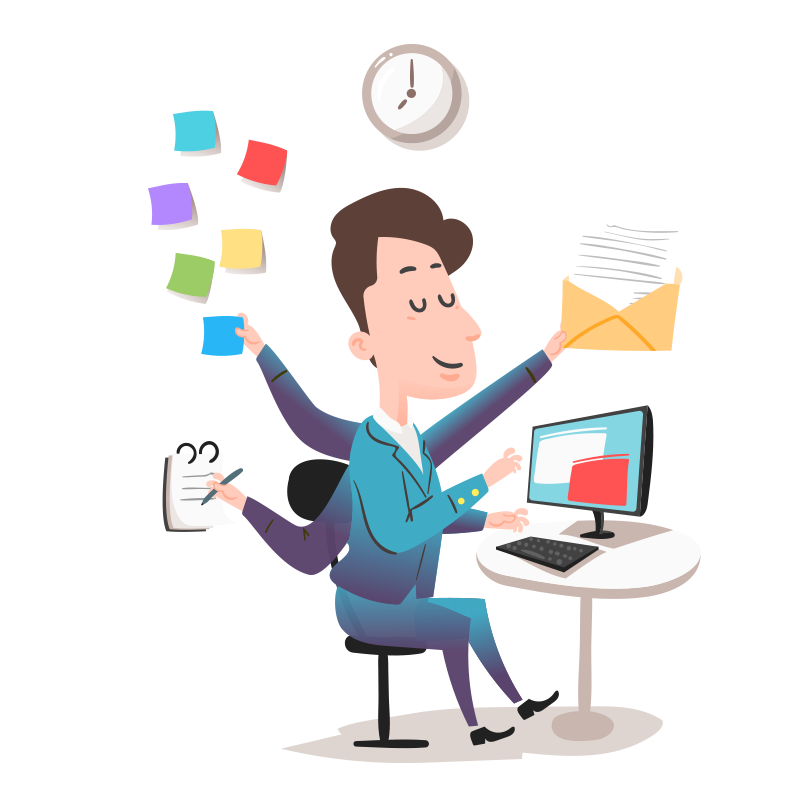Table of Contents
Introduction
Sometimes it’s necessary to manage multiple domains. You may manage several domains with cPanel from a single account. A newly created domain name is linked by the add-on domain to an account directory, where its files are stored.
The process of creating an add-on domain in cPanel will be covered in this article. Here is the step-by-step procedure to add an add-on using the cPanel.
Steps
1. Login to cPanel using the credentials
2. After login to the cPanel, you can find and select the “Domains” option under the “Domains“ section.
3. You can select the “create new domain” option to add the new domain.
4. You can add the domain name that you want to create.
5. Also you can select the “shared document root”, if you want to share the document root with the primary domain. If not, the domain needs a separate path you can avoid the option.
6. Then press submit. It will take some time to create the domain and its path. After that, you can see the domain you were added to the list.
Conclusion
Using cPanel, adding and managing addon domains is simple. There are situations when managing domains in one cPanel account is advantageous, even if some people prefer to manage domains in separate accounts. To help you set them up correctly, see this cPanel article on how to build an add-on domain. Subscribe us for more details.
TRENDING OFFER