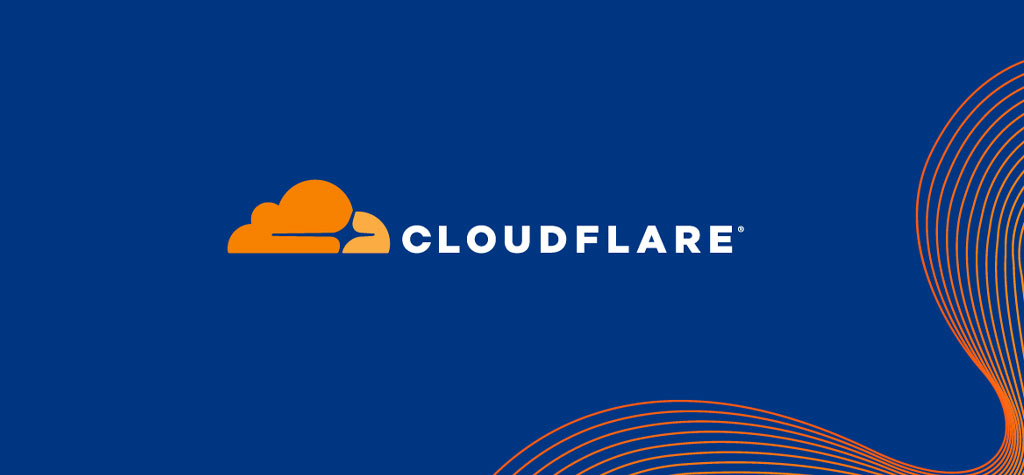Table of Contents
Introduction
In today’s digital age, collaboration and efficiency are essential in the world of software development. Enter Git and GitHub, two indispensable tools that have revolutionised the way developers work together on projects, whether individually or in teams. In this guide, we’ll explore the fundamentals of Git and GitHub, shedding light on what they are, how they function, and why they’re crucial for modern-day coding
Understanding Git
At its core, Git serves as a distributed version control system, allowing developers to track changes to their codebase over time. Picture yourself working on a project, making alterations, adding new features, and rectifying bugs along the way. With Git, each modification you make is meticulously recorded, creating a chronological timeline of your project’s evolution. This capability empowers you to revert to previous versions, collaborate seamlessly with others, and maintain a clear overview of your code’s progression.
Key Concepts of Git:
- Repository (Repo): Think of a repository as a folder that houses your project files along with a comprehensive history of changes made to those files.
- Commit: A commit represents a snapshot of your project at a specific moment in time, capturing a set of alterations made to your files.
- Branch: Branches enable you to work on distinct versions of your project concurrently, allowing for experimentation with new features without impacting the primary codebase.
- Merge: Merging involves combining changes from one branch into another, facilitating the integration of new features or bug fixes back into the main codebase.
Introducing GitHub
GitHub, a web-based platform built around Git, amplifies collaboration and project management capabilities, making teamwork more efficient and transparent.
Key Features of GitHub
- Remote Repositories: GitHub hosts your Git repositories in the cloud, providing accessibility from anywhere with an internet connection, and fostering seamless collaboration among team members.
- Pull Requests: Pull requests serve as a mechanism for proposing and reviewing changes to a repository, enabling developers to discuss, review, and refine code modifications before merging them into the main branch.
- Issues: GitHub’s issue tracker facilitates bug reporting, feature requests, and task management, serving as a centralized hub for project communication and organisation.
- GitHub Actions: GitHub Actions automate workflow processes, enabling tasks such as building, testing, and deploying code directly from your GitHub repository, enhancing productivity and reducing errors.
Getting Started
Ready to embark on your Git and GitHub journey? Here’s a beginner-friendly roadmap to help you get started:
- Install Git: Download and install Git on your local machine following the instructions provided on the official Git website.
- Create a GitHub Account: Sign up for a GitHub account, choosing a plan that suits your needs, whether it’s for public repositories (free) or private repositories (paid plans available).
- Set Up Your Repository: Initialize a new Git repository in your project folder and connect it to a GitHub repository. Start making commitments to track your project’s changes.
- Explore and Collaborate: Dive into the GitHub community by exploring open-source projects, contributing to existing repositories, and creating your own. Take advantage of GitHub’s features to enhance collaboration and project management.
Conclusion
In conclusion, Git and GitHub are indispensable tools for modern software development, empowering developers to work efficiently, collaborate seamlessly, and build remarkable projects together. Whether you’re a seasoned developer or just beginning your coding journey, mastering Git and GitHub opens up a world of possibilities for enhancing your skills and accelerating your projects. So, don’t hesitate—dive into Git and GitHub today and embark on an exciting coding adventure.