Table of Contents
The benefits of changing your login page URL
WordPress websites all use the same URL structures by default for their pages. For instance, if the domain of your website is www.mysite.com, you can log in by going to www.mysite.com/wp-login or www.mysite.com/wp-admin.
The malicious attackers, bots, and hackers are all aware of this. Once they arrive at your login page, all they have to do is try to guess your password. They have a good chance of breaking into your website. Changing the URL of the login page is a simple but effective security technique that can help keep hackers out.
Using this plugin, you may add a unique login URL to WordPress. This allows you to easily modify your WordPress login URL without having to make any changes to any essential WordPress files.
Steps to change your login page URL
WPS Hide Login
The most common and probably easiest way to change your WordPress login page URL is by using a free plugin like WPS Hide Login. With the WPS Hide Login plugin, you can change where your WordPress login is located without changing any files. Instead, the plugin simply intercepts the page requests and reroutes you to the desired location.
To install and configure the WPS Hide Login plugin, follow these steps:
1.Enter your WordPress site using the administrator account.
2. Click Plugins in the left sidebar of the Dashboard, then select Add New
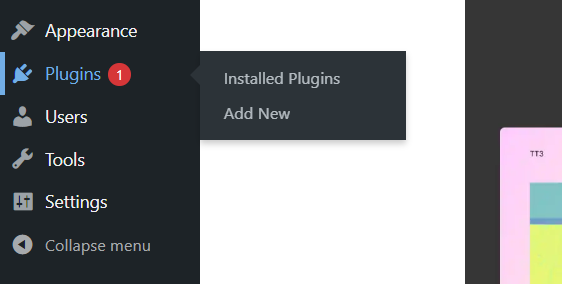
3. Find the “WPS Hide Login plugin,” click “Install,” and then “Activate” to make the plugin active.
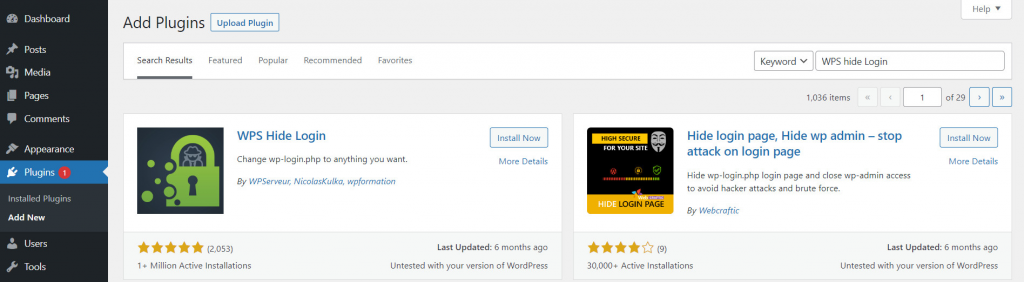
4. Click Settings on the Dashboard’s left sidebar, then select WPS Hide Login.
5. Change the default admin login URL to a customized URL, and then click on Save Changes.
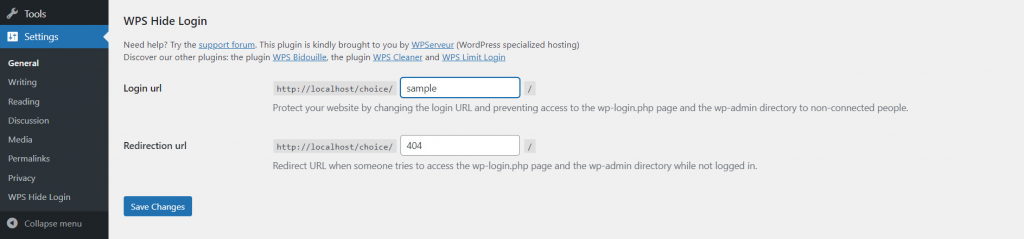
Conclusion
WordPress is a very secure platform, but you can always take extra precautions to keep your website safe. A simple modification like changing your login page’s URL makes it more challenging for spammers and hackers to gain access to your website.
Furthermore, using this technique is surprisingly simple. Actually, with the exact, powerful tool, the job can be done in a few minutes. By installing a plugin like WPS Hide Login, you can change the WordPress login URL information for your site through the dashboard settings and see the change take effect immediately.
TRENDING OFFER
