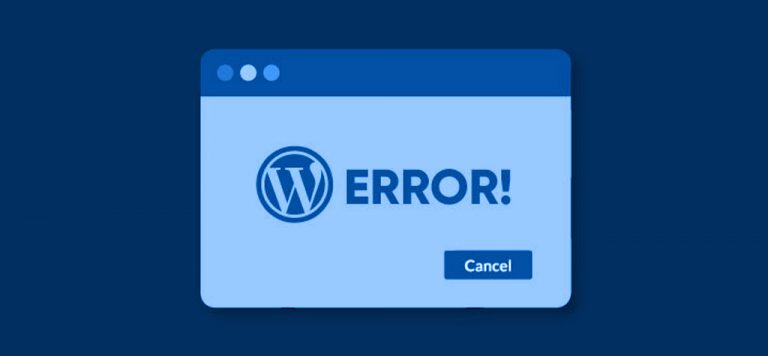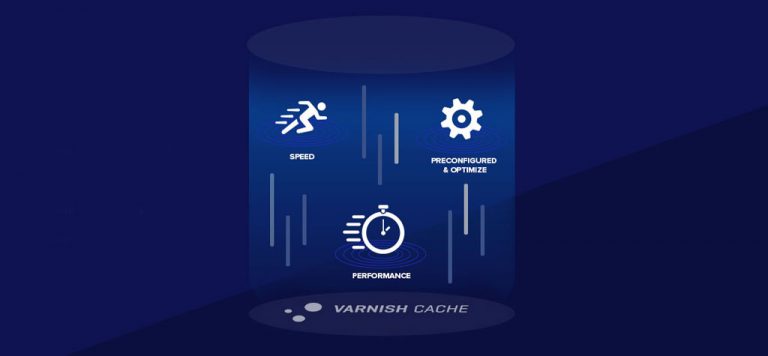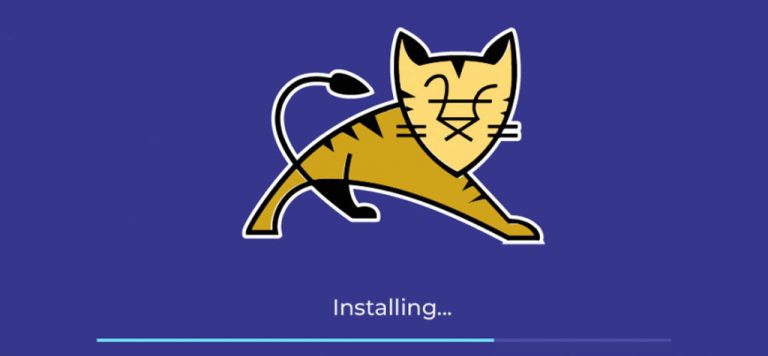Domain name system
Domain name system, or DNS, is the technology that enables us to access websites using domain names rather than memorising IP addresses. When the internet first began, computers on the network were identified and located using IP addresses, which are a string of four numbers between 0 and 255 separated by a dot. But as…